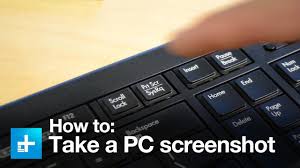A screenshot is a valuable tool for helping troubleshoot technical issues. Below are instructions on how to create an image of your screen that you can email to our support team.
Windows
Press the Print Screen (or PrtScn) key on your keyboard to copy the entire screen to the clipboard. Now open a program like Microsoft Word or Paint. Create a new file, and paste it into the image from the clipboard. You can paste it either from the Menu –> Edit or use the keyboard shortcut, CTRL+V. Then save the file and send it to support@infront.com.
MacOS
Press Command-Shift-3 to create a picture.png file on your desktop. The .png file will be entitled, “screenshot (date / time). This .png file is a snapshot of your screen. You can email the file to support@infront.com
Snipping Tool
- Go to Start
- Scroll down to the S and find Snip and Sketch.
- Click on New
- Select the area on the screen that you want to copy.
- Then either save it to a file or copy it into a document.

Allan Todd is CEO of Pagecafe Digital Marketing. In 2022, Allan teamed up with Infront Webworks to provide digital marketing, website design, content marketing, SEO and strategy and solutions to local businesses. Allan lives in Colorado Springs.