In July many website owners will be asking the question: “What happened to my great search placement and website traffic?” If their website does not have an SSL certificate the answer may be a simple one.
SSL is a certificate of security for websites, it lets you know the information you are providing will be secure and encrypted. SSL stands for Secure Socket Layer, you may have seen proof of an SSL in your browser as a little lock symbol, the lock and the wording “secure”, or when the beginning of your browser turns green after you type in a URL and hit enter.
Another visible but maybe not so noticeable SSL sign can be seen at the beginning of a URL. Typically, we type “Example.com” and our web browser will add the www. and “http” part for us, sites that do not have an SSL will present as http:// whereas sites that are secure will present as https:// – that little “s” makes all the difference, especially come July 2018.
As far back as August of 2014 Google announced HTTPS as a ranking factor as mentioned in their Webmaster Blog: “we’ve seen positive results, so we’re starting to use HTTPS as a ranking signal. For now, it’s only a very lightweight signal — affecting fewer than 1% of global queries, and carrying less weight than other signals…” (Google Webmaster Central Blog – August 6, 2014), showing the importance of security in SERPs and for the user experience.
What’s happening in July 2018
Since August 2014, more and more sites have become secure – be it for the small ranking factor provided by Google or simply for customer trust. This past February 2018, SSL (security) has not only been deemed a ranking factor but nearly a requirement by Google. In fact, come July if your site is not HTTPS (SSL) secure you will all but be reprimanded according to the Google Security Blog: “Beginning in July 2018 with the release of Chrome 68, Chrome will mark all HTTP sites as “not secure”.” (Google Security Blog – February 8, 2018).
With over 50% of all internet searches being performed via the Google Chrome web browser, Google is aiming to make the internet a safer place with the SSL demand. Users visiting a site that does not have an SSL (HTTPS) certificate currently are presented with a result in Chrome that presents an information symbol in front of the URL – hovering over the symbol opens up a text box alerting the user that the site is not secure and providing additional details for users to educate themselves on web security.
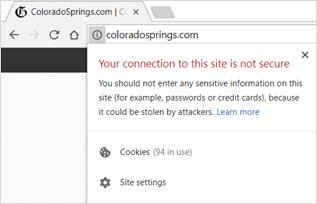
Come July 2018 a user’s experience will differ slightly. Instead of an information bubble, they will be presented with text in front of the URL reading “Not Secure” – currently users can see this in the Incognito Chrome browser when visiting non-SSL sites.
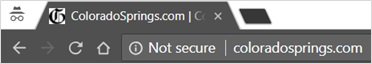
So, what does the July SSL Deadline for Chrome, mean for SEO?
If you already have an SSL certificate on your site and have taken the necessary steps to retain your search placement, the impact will be null. However, if you haven’t heeded Google’s various warnings about the need for SSL, the impact could be great. Users will receive a very prominent notification of the site being insecure, which could cause them to choose another site other than yours, this can spiral into lost sales, lost ad impressions, lost clicks, a rise in bounce rate, and more.
As of now, the SSL rollout has been slow, focusing on a password protected and other sensitive webpages. Focusing also on the top 100 websites and even on specific industries. However, come July 2018 Google is not holding back – the SSL deadline is for ALL websites, and will affect those not secure.
What can You do?
Purchase or get a free SSL certificate and upgrade to HTTPS, there’s really no way around it. In fact – most hosting providers now by default provide HTTPS certificates for free or at a minimal cost. Be mindful of the SSL’s expiration date, however – it’s just as important to maintain the validity of your SSL as it is to have one in the first place. Some free versions expire every 90-days while others (paid) can last a few years.
For those of you looking to have someone take care of all the steps to install your SSL and the necessary steps to mitigate any loss of search placement, we have SLL Migration programs available here.
Key Points
- An SSL certificate is necessary for website security.
- You have until July 2018 to purchase and install a valid SSL to make your site HTTPS secure.
- Ignoring Google’s deadline could have dire consequences for your website, traffic, and rankings.
- Be aware of your SSL’s expiration date and be sure to maintain a valid one.
- Do your diligence after SSL is installed, make sure to do 301 redirects to new https: URLs
- Set up search console for new HTTPS account and keep a close eye on analytics and search console over the next few weeks to ensure everything is good
- Check the site over to make sure all images and assets are secure

Matthew is the President of Infront Webworks and is a New England native now calling Colorado Springs home. Matt attended The University of NH where he pursued a BS in Natural Resource Economics & Business Administration. Aside from Infront; Matthew has owned and managed two other online agencies based on the seacoast of New Hampshire and been a key player in multiple technology mergers & acquisitions. When he’s not bathing in technology, online marketing & business; he’s probably spending time with his wife and daughter, boating, skiing the trees, hiking or cooking..he is a foodie for sure!



