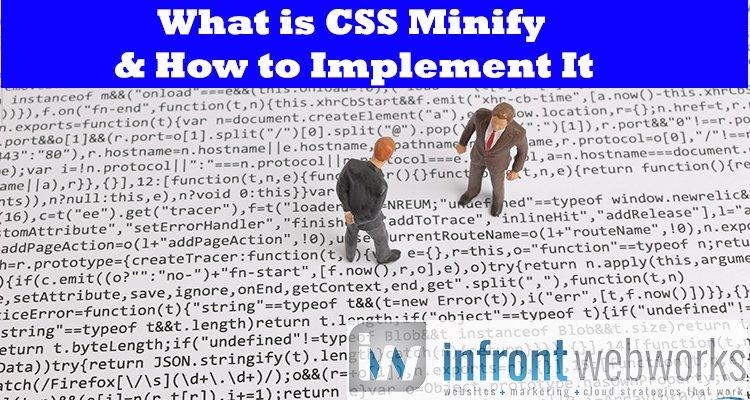One of the quickest ways for people and search engines to lose interest in your site is slow loading times. These days no one wants to wait for a page to load. So, if your site is slow, people will quickly move on to the next one, and the search engines will likely find a similar faster site than yours to put atop page one!.
With most websites, there is a lot of data to load before it becomes fully functional. This can include anything from HTML to CSS and Javascript. The trick is to get them to run with the minimum amount of actual code while achieving everything you need. This is where minify comes in.
When writing code, most people like to spread out their work so it is easy to troubleshoot. They also often put notes or other indicators to quickly navigate their work to remove bugs that turn up during testing. However, once that is done, a lot of this becomes redundant and simply slows things down.
The trick is to store your fully annotated code in a safe place for when you want to make adjustments. Then minify the version that you are going to run on your site. By minifying your code, a program will strip away all the extra spaces, comments, etc., resulting in a ‘clean’ code that the computer can read and implement quickly.
However, minifying is not compression. When you minify something you just literally remove every character or space that takes up memory but does not serve an actual programming purpose. With compression, you compact the file which will then needs to be decompressed before it will run effectively.
How to Minify
The most efficient way to achieve this is to use a minifier. There are a number of programs on the market that will take your code and minify it into the most efficient and quickest running version. 2 Good ones to start with are:
- The Closure Compiler: This is a JavaScript optimizer that will examine your code to eliminate the dead space. It will also check and warn you about any JavaScript issues. Its goal is to compact your code and improve its performance.
- CSS Minifier: This is a free online tool that will clean up your code by removing spaces, indentations, comments etc. To use it, you simply copy your original code into the Minifier. Once it has completed its work, copy the finished code back into your site. It should function as before but significantly faster.
There are many other versions of these programs, including plug-ins you can use. But in each case their goal is the same, to take your original code, remove any non-essential characters, so it runs at optimum speed.
In Summary
The more quickly your code loads your site into a user’s browser, the happier they will be. Your site will run more quickly and is less likely to get hung up. This means that people can browse through your products and services seamlessly, making them more likely to return and hopefully order and then re-order. As the web matures load times of websites become a bigger and bigger ranking factor, so much to Google has introduced even newer technology called AMP to address load factors beyond Minify. Though implementation of AMP technology may be overkill in the market your website serves a solid Minify strategy that can help your first-page site listing on search move up even one or two spots, is well worth the investment!

Matthew is the President of Infront Webworks and is a New England native now calling Colorado Springs home. Matt attended The University of NH where he pursued a BS in Natural Resource Economics & Business Administration. Aside from Infront; Matthew has owned and managed two other online agencies based on the seacoast of New Hampshire and been a key player in multiple technology mergers & acquisitions. When he’s not bathing in technology, online marketing & business; he’s probably spending time with his wife and daughter, boating, skiing the trees, hiking or cooking..he is a foodie for sure!