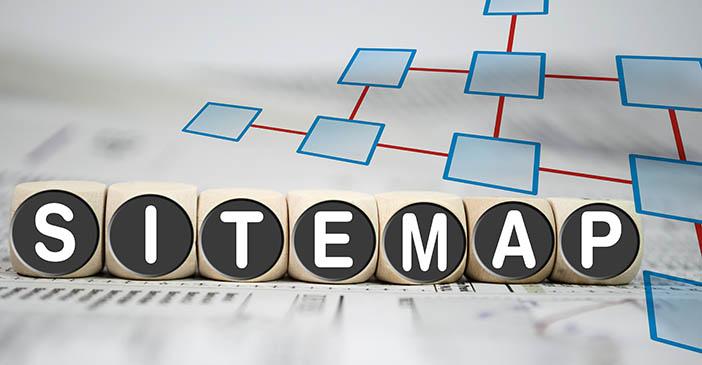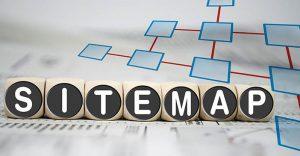Your website’s success begins with its sitemap. Discover what and XML sitemap is, how to create one, and installation best practices!
What is a sitemap?
The sitemap is a roadmap for all the pages on your websites. The XML sitemap guides Google and any search engine to the main content on your site, making one relevant for SEO.
Google can get the essential pages of a website very quickly even if the internal linking isn’t at its best. So what is XML sitemap creation and how to create a sitemap? I explain what they are and how they ultimately help your site rankings.
XML Sitemap Creation, What Is A Sitemap?

Sitemap installation is useful because it allows Google and other search engines the ability to crawl and see all the most important pages on your website.
This fact gives search engines the power to figure out the overall structure of your website. Google keeps track of when you’ve made changes to each webpage as well and is helpful because you want Google to crawl all over your updated content as soon as possible.
When the date on the sitemap alters, the search engines know that there is new content to crawl and index.
Sometimes is important to split an Indexed XML sitemap due to a large number of URLs in it. The limit on the URL numbers in one sitemap is automatically set to 50.000 URLs.
What does this mean exactly?
Well, if your website has over 50.000 posts, you should add two different XML sitemaps for the URL posts. What that means is that you’re adding a new XML sitemap.
A good rule of thumb is to set the number of URLs to 1.000 which will keep your XML sitemap loading fast.
What Websites Need XML Sitemaps?
I look at the insides of Google documentation; they say XML sitemaps are a good thing for most types of websites. But on every site, you Google or any search engine to find the essential pages quickly and to know when your pages have last updated.
Which Pages Should Be In Your XML Sitemap Installation?
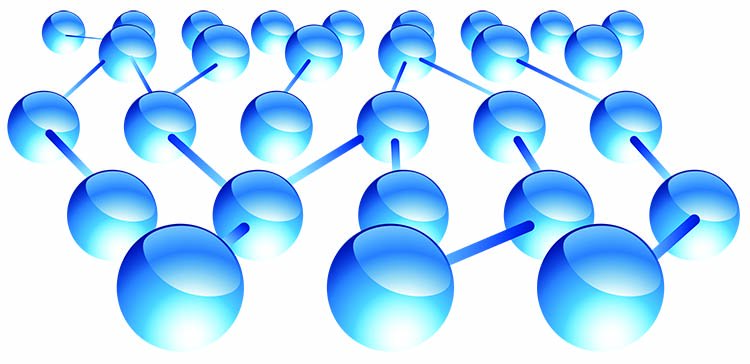
How do you figure out which pages you need to add to your XML Sitemap? Begin the process by thinking of the relevancy of your URL: When a site visitor comes to a particular URL, is that a good thing?
Do you want people coming to that URL? If the answer is no, the URL shouldn’t be in your XML sitemap. On the other hand, if you don’t want that specific URL showing up in the search results you’ll have to add a ‘noindex, follow’ tag, and has to be done because leaving it out of your XML sitemap doesn’t Google won’t still index the page.
If the URL can be found by following the links, Google can index the URL.
Example 1: Sitemap Installation Blog
Let’s use a blog as an example. The owner wants to Google and the other search engines to find URLs of his blog fast and make sure his target market can locate his blog and since an XML sitemap allows this goal to be possible, its best to start building one right away.
The site owner creates some describing categories for his/her first posts and sets up some tags to start with. But the site owner doesn’t have enough contest yet to complete the tag overview.
These tag overviews pages have paper-thin content it’s not a good idea to show them to visitors.
It’s a better idea to leave the tag’s URLs out of the sitemap for now. The tag pages could also be set to the ‘noindex, follow’ because you don’t want people to go to those URLs from the search results.
Example 2: Media & Images
Another unnecessary XML sitemap in a loss of cases is the ‘media’ or ‘image’ XML sitemap. Since your images go in your posts and pages, the images go into your ‘post’ or your ‘page’ sitemap. Adding additional media or image XML sitemap wouldn’t do you any good.
I’d recommend you always leave this XML sitemap out. The only exception to that recommendation is when images and media is the business of your website. For example, a photographer might want to display a separate media or image XML sitemap for Google.
How To Create A Sitemap Google Can Find
If you want Google to find your sitemap quickly, you need to add it to your Google Search Console account. You can locate the sitemaps in the Search Console by navigating to Crawl and clicking Sitemaps.
You’ll see right away if the XML sitemap is already on the Search Console.
Adding your sitemap is beneficial to check whether all your web pages index on Google and other search engines. If there is a difference between the submitted and indexed pages of a specific sitemap, look at the problem in-depth.
Maybe an error is causing some pages to not be indexed and perhaps adding a few more links or content to the content that hasn’t been indexed yet.
How To Create A Sitemap: Plugins
There are plugins that create sitemaps for you. Some plugins offer this feature in the free version of others in the premium. Search “XML sitemap plugin” to find a list of the plugins that creates the XML sitemaps.
Get Started On Your XML Sitemap Creation!
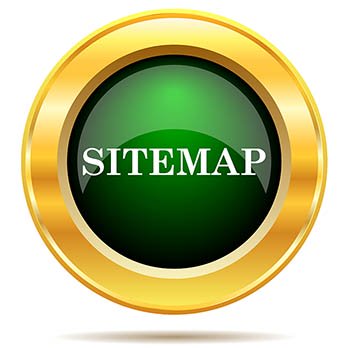
Don’t forget that Google can also locate your updated content quickly, so the search engine knows if a URL needs to crawl again.
On this last note, add your sitemap to a Google Search Engine Console to help Google find your XML sitemap quickly and allow you to look out for any sitemap errors. Now go look at your sitemap to make sure everything is in order.

Allan Todd is CEO of Pagecafe Digital Marketing. In 2022, Allan teamed up with Infront Webworks to provide digital marketing, website design, content marketing, SEO and strategy and solutions to local businesses. Allan lives in Colorado Springs.