Social Media Platforms: Setting up Your Company for Success
With Social signals becoming more and more of a factor for search ranking and with the added benefit of increased link building (although some would speculate the benefit is collateral), Social Media platforms are an area of search you don’t want to ignore. There are many opinions on the subject as it pertains to “no-follow links”, what value social traffic has in SEO, and what impact it has on domain authority. But as we do competitive analysis, professionals in the SEO industry notice a common thread—websites that dominate social typically do better in search.
In this article, we’ll focus on a few of the major social networks but keep in mind there may be many others that fit your market closer and offer more value.
Value of Social Media Links
Yes, it’s true that social signals don’t carry the link juice of a “follow” text link from a high profile, content-relevant site, but do they have to? A solid link-building strategy should consist of “many types” of natural links from many sources including follow, no follow, social, guest blogs, and the ancillary benefit links from trusted social media platforms that come in the form of traffic and improved online visibility.
Your goal with link building is to expand your link footprint from quality sites, and social has to be a component of that.
Knowing this, we need to gauge our effort to the return on “time spent vs reward”. Identifying social sites that will return traffic and quality links is important. Your landing pages should be optimized to catch and track any traffic coming in from social channels so you can determine the time is well spent.
Scrutinize your social profiles and bios, and make sure they’re optimized for excellent results by including links back to your main website.
Factoring Social Signals
After the rollout of Google’s “Penguin update” many Social Media websites (actually many sites altogether) changed all outbound links to “no follow”. It’s been speculated that because many social links have “no-follow” tags, they are less desirable. By factoring in “social signals” (which Google does, in fact, recognize and factor), however, it is clear that social stills hold immense value, and this value will only increase over time. That being said, the sooner you start, the better you are positioned as “social signals” carry more weight.
The key to increasing “social signals” and link building is through “shares”, so as you post in social be sure to keep that in mind.
Posting Is Not a Silver Bullet
Merely posting on your Social websites in and of itself is not the key. Think engagement! Be mindful when you post. You are trying to encourage interaction, and when you do, be sure to follow it up with comments. Create share-worthy and engaging content, whether it is through a post that elicits a comment, an infographic, a lead into a compelling blog, video, or survey, it should be worthwhile and memorable. Creating targeted, engaging, share-worthy content will help drive traffic to your site, and will boost your social authority.
Where to Start
So you see the benefit, and now you are asking yourself, “where is the best place to start?” Well, 5 of the majors are as good a place as any (Facebook, Twitter, Pinterest, Google+, and Linkedin). Depending on your market, there may actually be better places to start but these are 5 winners for just about any business.
If you have employees, you’ll want to add them to these accounts and ask for some contribution on a consistent basis. It doesn’t have to be daily, but there should be contributions in semi-regular rotation. The collective contribution will appeal to different consumers or clients and will keep the activity level up.
Below, we’ll outline some guidelines and tips for adding employees to your social accounts. But before we delve into detail, there are some general guidelines to keep in mind:
• Communicate to employees just how much time should be spent on social media—is it five minutes or an hour? Be sure to track the impact it has on traffic to your website to gauge return
• Unless you are a political, religious, or lifestyle-based organization or company, topics of that nature should be left alone.
• Be professional and courteous with your posts
• Do a spell check before you submit your post
• Try to show some diversity in the topic on your posts
• Avoid sharing personal problems or tragedy
• Try to post topics that tie to your business and create interest in the company and its services
If you have other do’s or don’ts, take the time to put together a one-sheet that makes these guidelines clear to employees. It’s worth the hour or two if you want your brand portrayed in a positive light.
Everyone on the planet knows that Facebook is the most popular Social Media website. For this reason, it’s also a great place to start building social traffic. Because Facebook is widely known as a “personal Social Media” website, some companies are reluctant to set up an account. But for those who are not aware, Facebook does offer business and brand pages that allow you to cultivate your social presence. Adding employees to your business’s Facebook page is pretty straightforward:
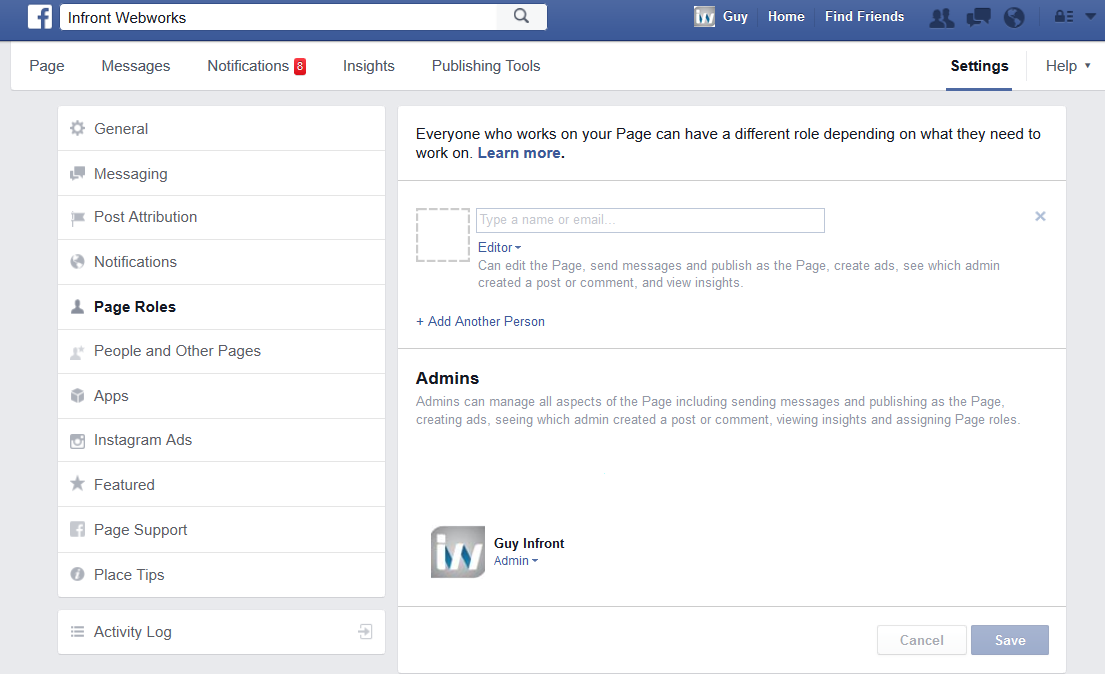
1. Once your page is set up simply go to “Settings” > Page Roles> and start typing the name or email of the user you would like to add. You have multiple choices for adding users. The most widely used option enables employees to edit the page, and will be entitled “editor”.
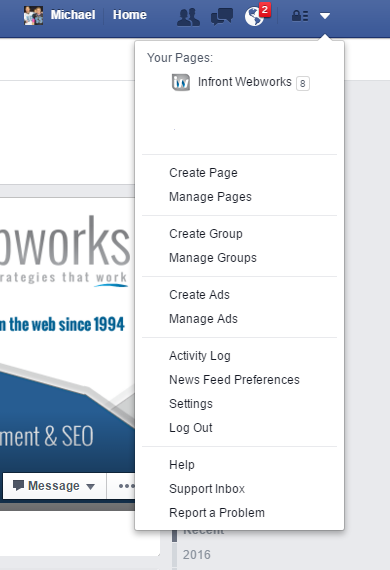
2. Once a user is added, he or she can freely edit the company’s Facebook page while logged into their personal page. To post as the company, the user must first select “the account” in the top right corner where the grey down arrow is displayed.
3. The post will show to internal employees and other editors as “Published by ” the person who posted, but to visitors of the page, the post will show as a company post. Furthermore, posts done as company posts will not appear on the personal page of the poster.
Adding users to a standard Twitter account is not possible at this time, but there are some viable solutions. One solution is to limit Twitter access only to employees you trust to make Twitter updates. The other solutions are 3rd party programs like Tweetdeck and Hootsuite–Both are great tools that offer multiple editorial users for a Twitter account. That being said, I recommend providing Twitter admin access on a limited basis to select employees. Once you notice enough increased traffic to your website, look at alternative solutions to maximize benefits.
Right now you can only associate 1 email to a Pinterest account, so as it was with Twitter, you will probably want to limit account access only to employees you trust to make Pinterest updates. For those of you concerned about employees leaving the company and having this login information, I recommend having a separate password for Pinterest and simply changing it when an employee leaves.
Linkedin.com makes it fairly simple to add managers to your Linkedin company page, you just need to make sure the employee already has a Linkedin account and is connected to the company page. Once you confirm those two things, simply go to your company page, click >Edit> scroll down to “Company Pages Admins”, and start typing the name of the person you would like to add. He or she should pop right up and voila: you are done!
Again the Social Media sites above are 5 majors but there are many others and as you become proficient in balancing the time you spend vs the return on investment you should explore adding more to your regular stops. For those interested below is the Top 15 Social Media Sites by Traffic list:
- 1 | Facebook
1,100,000,000 – Estimated Unique Monthly Visitors | 3 – Compete Rank | 3 – Quantcast Rank | 2 – Alexa Rank
- 2 | Twitter
310,000,000 – Estimated Unique Monthly Visitors | 21 – Compete Rank | 8 – Quantcast Rank | 8 – Alexa Rank
- 3 | LinkedIn
255,000,000 – Estimated Unique Monthly Visitors | 25 – Compete Rank | 19 – Quantcast Rank | 9 – Alexa Rank
- 4 | Pinterest
250,000,000 – Estimated Unique Monthly Visitors | 27 – Compete Rank | 13 – Quantcast Rank | 26 – Alexa Rank
- 6 | Tumblr
110,000,000 – Estimated Unique Monthly Visitors | 55 – Compete Rank | *13* – Quantcast Rank | 34 – Alexa Rank
- 7 | Instagram
100,000,000 – Estimated Unique Monthly Visitors | 49 – Compete Rank | 145 – Quantcast Rank | 36 – Alexa Rank | Last Updated April 1, 2016.
- 8 | VK
80,000,000 – Estimated Unique Monthly Visitors | *150* – Compete Rank | *120* – Quantcast Rank | 21 – Alexa Rank
- 9 | Flickr
65,000,000 – Estimated Unique Monthly Visitors | 138 – Compete Rank | 139 – Quantcast Rank | 91 – Alexa Rank
- 10 | Vine
42,000,000 – Estimated Unique Monthly Visitors | 237 – Compete Rank | 335 – Quantcast Rank | 1,172 – Alexa Rank
- Meetup 11 | Meetup
40,000,000 – Estimated Unique Monthly Visitors | 791 – Compete Rank | 701 – Quantcast Rank | 296 – Alexa Rank
- 12 | Tagged
38,000,000 – Estimated Unique Monthly Visitors | 1,082 – Compete Rank | 615 – Quantcast Rank | 408 – Alexa Rank
- 13 | Ask.fm
37,000,000 – Estimated Unique Monthly Visitors | 2,046 – Compete Rank | 113 – Quantcast Rank | 179 – Alexa Rank
- 14 | MeetMe
15,500,000 – Estimated Unique Monthly Visitors | 1,407 – Compete Rank | 635 – Quantcast Rank | 2,328 – Alexa Rank
- 15 | ClassMates
15,000,000 – Estimated Unique Monthly Visitors | 153 – Compete Rank | *285* – Quantcast Rank | 4,022 – Alexa Rank

Allan Todd is CEO of Pagecafe Digital Marketing. In 2022, Allan teamed up with Infront Webworks to provide digital marketing, website design, content marketing, SEO and strategy and solutions to local businesses. Allan lives in Colorado Springs.


