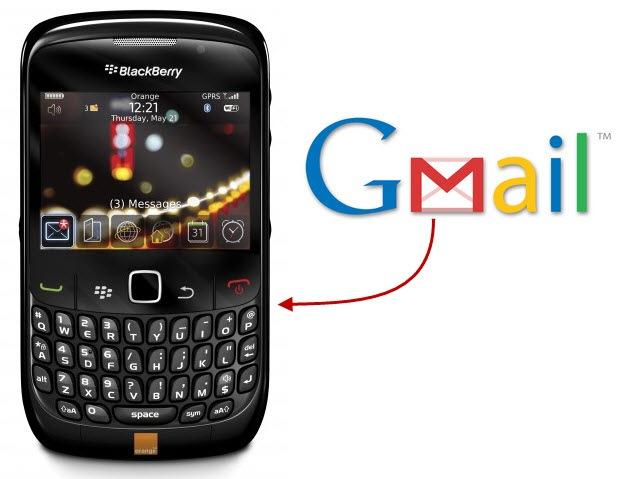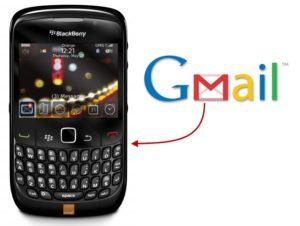Note – Please do not contact us about email if you are not a client of Infront Webworks.
You will need the following information to setup your Blackberry:
User ID / Account ID: <your email address>
Password: <you provide>
Incoming Server (POP3): imail.infrontcloud.com
Outgoing Server (SMTP): imail.infrontcloud.com*
*Note: if you use imail.infront.com as your outgoing email server (SMTP) you must use the same username/password that is set for the POP server.
Login with your email address and password. From this website you’ll be able to send and receive email through your web browser using any PC that’s connected to the internet. You’ll also be able to change your email password, set your auto-reply (vacation) message, and more.